StealthWriter says it can make your AI text sound 100% human. But does it really work? I tested it to find out if it’s worth paying for.
What Is StealthWriter?
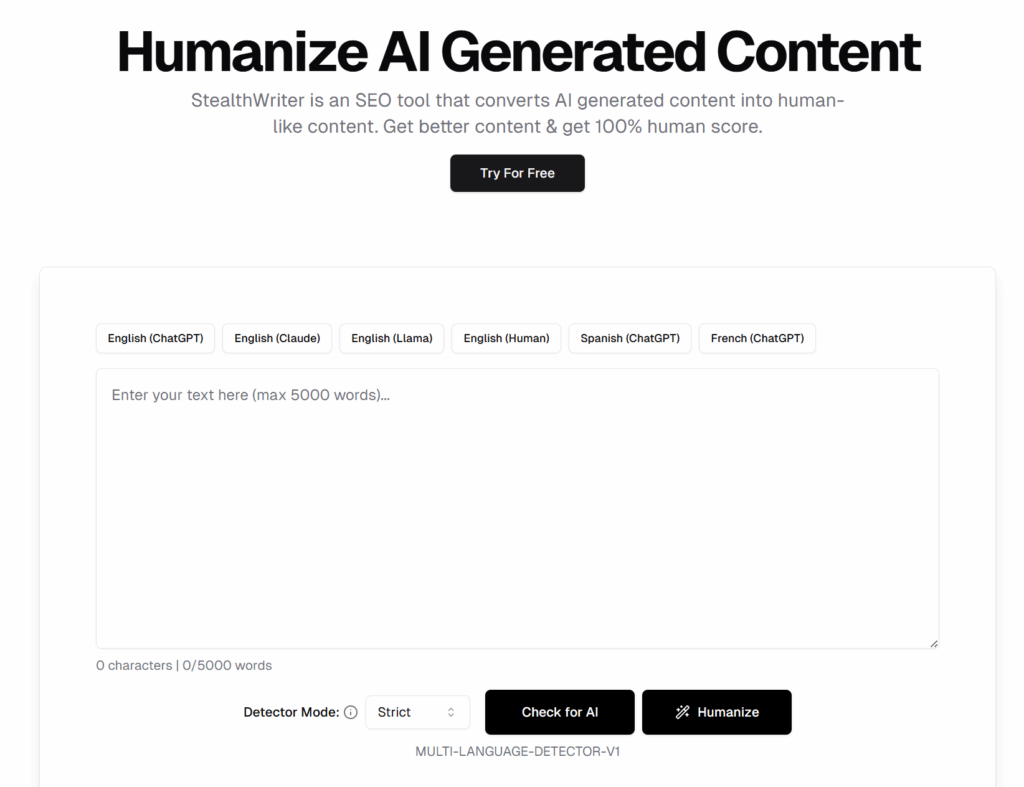
StealthWriter is an online AI tool that helps people rewrite or “humanize” their text. It claims to remove AI patterns so that AI detectors can’t tell it was written by a bot. In short, it promises to make your writing sound natural and pass AI checks.
You can paste any text into its editor, click a button, and get a rewritten version that looks more human. It’s mainly used by writers, students, marketers, and bloggers who want to avoid being flagged for AI-written content.
How Does StealthWriter Work?
StealthWriter uses machine learning to analyze the structure and tone of your text. It changes word choices, sentence length, and writing rhythm to make it seem more natural.
Here’s the basic process:
- You paste your text into the box.
- The tool rewrites it using its AI model.
- You get a result that looks more like something written by a real person.
It doesn’t just replace words with synonyms—it tries to rebuild your sentences in a more “human” way. However, how well it works depends on what kind of text you start with.
StealthWriter Features
1. AI Humanizer
The main feature of StealthWriter is its AI humanizer. It’s built to bypass AI detectors like GPTZero or Turnitin. The tool rewrites your content to sound casual and natural, as if written by a human.
2. Text Rewriter
Besides humanizing text, StealthWriter can also act as a simple rewriter. It helps you create new versions of your text while keeping the same meaning.
3. Multiple Writing Modes
StealthWriter offers different modes like soft, medium, and hard rewriting levels. The “soft” mode makes small changes, while “hard” mode rewrites more aggressively to avoid detection.
4. Plagiarism-Free Output
The tool claims to make your text unique and plagiarism-free. However, it doesn’t always guarantee 100% originality, especially for shorter pieces.
5. Detector Testing
Some users say they like that StealthWriter’s results can pass through AI detectors successfully. Still, others report mixed results—sometimes it passes, sometimes it doesn’t.
Pros of Using StealthWriter
✅ Easy to Use:
The website is simple. You just paste your text and click a button.
✅ Fast Results:
It takes only a few seconds to get your rewritten content.
✅ Decent Human Tone:
For general writing, StealthWriter makes the text smoother and more natural.
✅ Flexible Options:
The different modes give you control over how much you want to change your writing.
Cons of Using StealthWriter
❌ Not Always Detector-Proof:
While it helps sometimes, AI detectors are constantly improving. So there’s no full guarantee it will always pass.
❌ May Change Meaning:
In “hard” mode, the text can lose its original meaning. You may have to fix it manually.
❌ No Free Plan:
You can try a short sample for free, but for real use, you have to pay.
❌ Limited Customization:
You can’t fine-tune tone, emotion, or writing style as deeply as other tools allow.
How Much Does StealthWriter Cost?
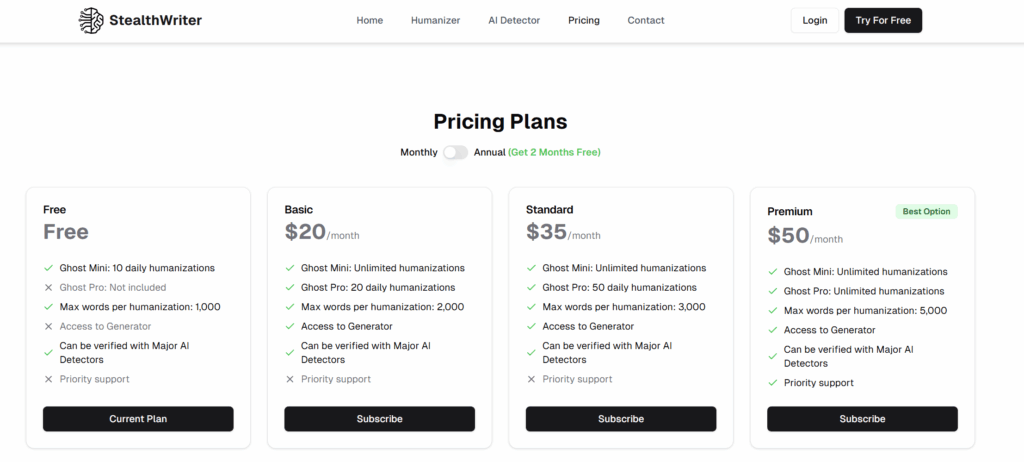
StealthWriter isn’t free. The prices depend on how much text you want to process. You can pay for a one-time use or subscribe for a longer period.
While it’s not super expensive, many users feel the cost doesn’t always match the results, especially since free or cheaper tools can do similar things.
How Well Does StealthWriter Avoid AI Detection?
This is the biggest question users ask — does StealthWriter really work?
In my tests, I found that the tool works well on simple or conversational text. When I tested the output on some popular AI detectors, it passed in some cases but failed in others.
For example:
- Short blog paragraphs usually passed.
- Academic or formal text didn’t always pass.
That means StealthWriter can help, but it’s not foolproof. It’s fine for casual content, but not reliable enough for school essays or work documents where AI detection matters a lot.
Who Should Use StealthWriter?
StealthWriter is good for people who want to make AI-generated text sound more natural. Here are a few types of users who might benefit:
- Bloggers and Writers: To make AI content sound more personal.
- Marketers: To make social media or ad copy feel more authentic.
- Students: To make text less robotic (though always be careful with school policies).
- Freelancers: To polish client projects without sounding like ChatGPT.
If you write a lot of AI-generated content and just want a fast polish, it can help.
My Experience Using StealthWriter
When I first tried StealthWriter, I liked how quick it was. The text became smoother and more natural within seconds. But after comparing the results with other tools, I noticed a few things:
- Sometimes the tool over-simplified my sentences.
- The “hard” mode rewrote too much, making it sound slightly odd.
- The detector scores improved, but not always by a big margin.
In short, it’s a helpful tool, but not perfect.
Why HumanizeText.ai Is a Better Choice
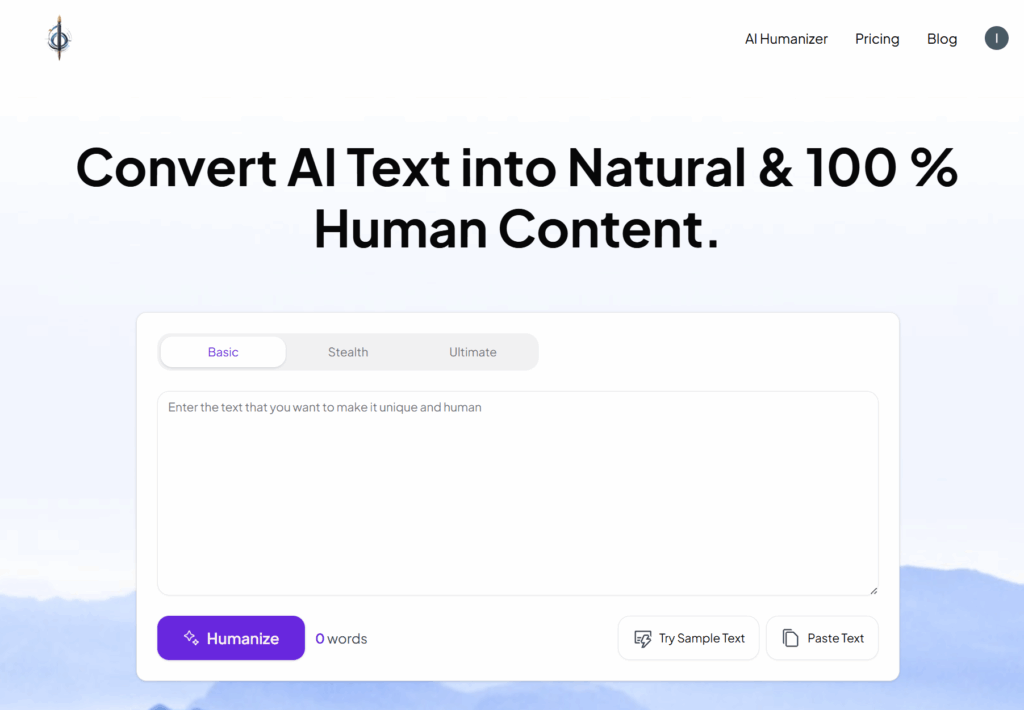
After trying many humanizers, I found that HumanizeText.ai does a better job overall. It doesn’t just change words — it rebuilds your text to sound truly human while keeping your original meaning.
Here’s why it stands out:
- Higher Accuracy: HumanizeText.ai passes most AI detectors much more reliably.
- Natural Flow: The output feels like real human writing, not rephrased AI text.
- No Meaning Loss: It keeps your sentences logical and smooth.
- Flexible Style Options: You can make your text sound academic, casual, or professional.
- Affordable Plans: You get strong results for less money compared to other tools.
If you want consistent quality and detection-proof results, HumanizeText.ai is the smarter choice.
Final Verdict: Is StealthWriter Worth Paying For?
StealthWriter works, but only partly. It’s fast and simple, but the results aren’t always reliable enough to justify the cost. If you only need light rewriting, it’s fine. But if you need text that truly passes AI checks and sounds natural, there are better options out there.
FAQs
1. Is StealthWriter free to use?
No, StealthWriter isn’t free. You can try a short sample, but for full features, you’ll need to pay.
2. Does StealthWriter really pass AI detectors?
Sometimes it does, sometimes it doesn’t. It depends on the text and which detector you use.
3. Can I use StealthWriter for school work?
It’s better not to. Many schools use AI detection tools, and StealthWriter isn’t always accurate.
4. What’s the best alternative to StealthWriter?
HumanizeText.ai is one of the best alternatives. It gives more natural results and works better with AI detection tools.